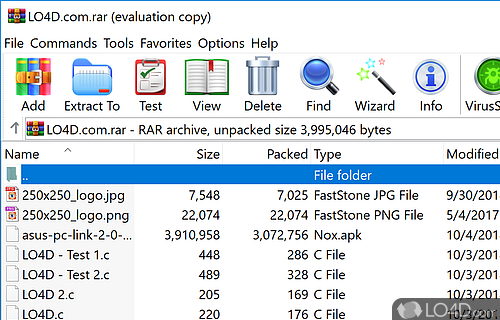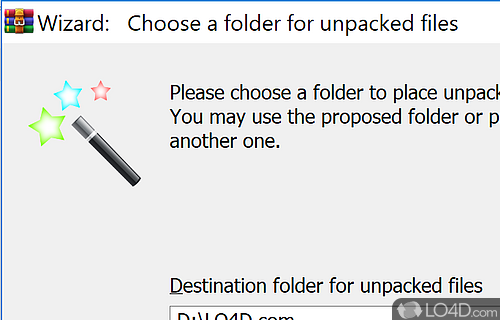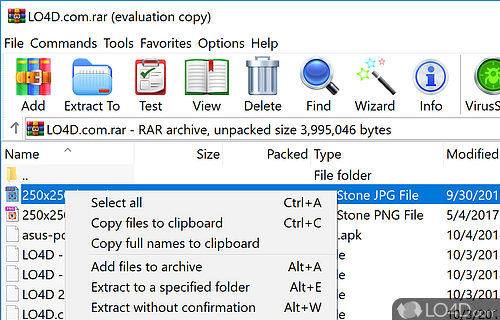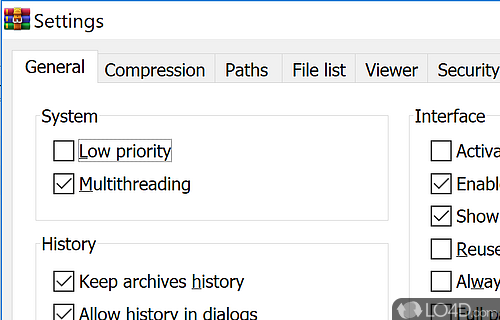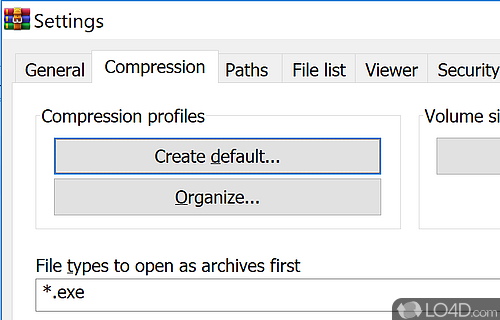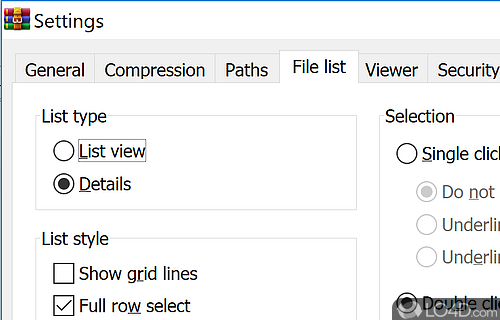Powerful and versatile RAR and ZIP archiver which can compress, encrypt and create backup files.
WinRAR is a compression tool and archiving application that lets users compress, decompress, and encrypt files. With a simple user interface, the software is easy to use and offers plenty of options for users to manage their files.
The user layout of WinRAR is intuitive and easy to navigate. It's organized into two main sections: the compression and extraction sections. The compression section allows users to create and manage archives, while the extraction section lets users manage archives or unpack files. The program also offers a drag and drop feature, allowing users to quickly add or remove files from archives.
There are tons of file archivers running around the web these days, but WinRAR is one of the most popular.
It allows you to compress and archive files. It can create and view archives in RAR or ZIP file formats and unpack numerous archive file formats including 7Z. You can use WinRAR to reduce the size of large files, making it a little bit faster to share large amounts of data and definitely a better option if you're sharing multiple files.
WinRAR copes with all common packing formats in addition to the RAR format and can create 100 percent compatible ZIP archives. No matter if beginner or professional, every user will get along with the conclusively resulting functions of the software in no time.
What is RAR, anyways?
Similar to ZIP, RAR is an algorithm for compressing data. The format was named after its inventor, Yevgeny Lasarevich Roschal, the name stands for Roshal ARchive. If you come across a RAR file on the Internet, you can open it with WinRAR. Compressing your own files is also possible with the software.
Though it's flexible, WinRAR isn't one of the fastest among the field of archivers, for that, we'd recommend 7-Zip. It is shareware, but does not stop functioning after the initial 30 days have elapsed though every time a new instance is spawned, it'll remind you to register.
The interface is rather familiar if you've been using Windows since the 90s, though with a Windows 98 look going for it. Several themes are available though from the publisher's web site if you're ever so inclined to do such a thing.
WinRAR supports many different compression formats so it's versatile. Rar, Zip, Gzip, Ace, Jar and ISO files are among what's supported and it also includes Unicode support. Damaged archive repair may also come in handy.
Not a bad archiver, but not the best
Among the archiving programs WinRAR is a good choice. Mature functions, high reliability and ease of use make the software a real top download. A good WinRAR alternative is the small program 7-Zip.
Anyone looking for a compression/decompression program with support for many formats, WinRAR shouldn't be missed!
Features of WinRAR
- Archiving: Combine multiple files into a single, compressed archive file, making it easier to share or store them.
- Command line interface: Has a command line interface, which allows you to automate tasks and integrate WinRAR with other programs.
- Compression: Compress files to reduce their size, which can be helpful when you need to email large files or save space on your hard drive.
- Encryption: Secure your files with password protection, using industry-standard AES (Advanced Encryption Standard) encryption.
- File format support: Create and view archives in RAR and ZIP file formats and can unpack numerous other archive file formats, including 7Z, ACE, ARJ, BZ2, CAB, GZ, ISO, JAR, LZH, TAR and UUE.
- Repair and recovery: If an archive file is damaged, WinRAR can often repair it and recover its contents.
Compatibility and License
This download is licensed as shareware for the Windows operating system from file archivers and can be used as a free trial until the trial period ends (after an unspecified number of days). The WinRAR 7.12 demo is available to all software users as a free download with potential restrictions and is not necessarily the full version of this software.
Is WinRAR for Windows 10 or Windows 11?
Yes. It can run on a PC with Windows 11 or Windows 10. Previous versions of the OS shouldn't be a problem with Windows 8 and Windows 7 having been tested. It comes in both 32-bit and 64-bit downloads.
Other operating systems: The latest WinRAR version from 2025 is also available for Mac.
Filed under:
- WinRAR Download
- Winrar Archiving Software
- Software for Windows 11
- 64-bit downloads